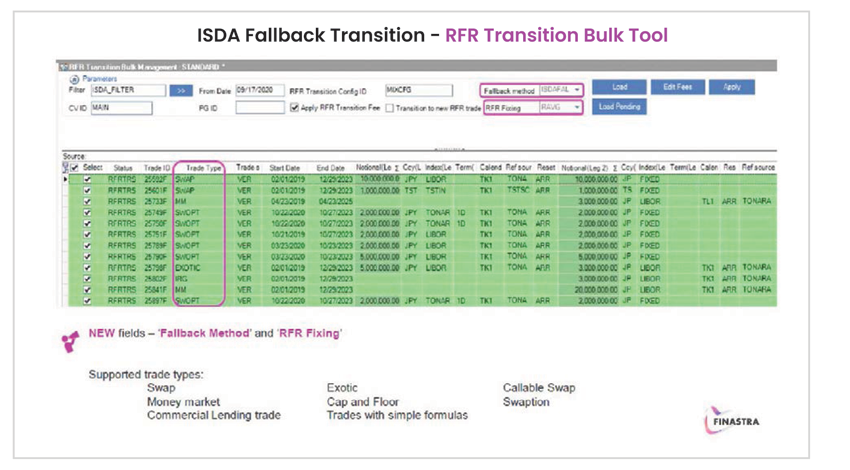Summit supports the RFR transition at the individual trade level and in Bulk mode using the Bulk transition utility.
The first step in performing RFR transition is to create an RFR transition configuration static, which con- tains details of mapping of the IBOR index to the RFR Index to which the trade needs to be transitioned. This configuration static also contains information about the spread that needs to be applied to the RFR Index trade to match the valuation of the IBOR trade prior to transition. The RFR Asset ID contains details of the RFR Index like resetting in Arrears, Fixing source, Calendar, etc.
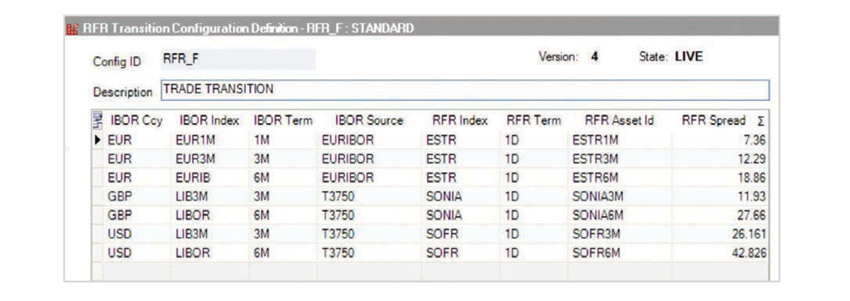
Below are the steps performed in Summit for various RFR transition methods
1. Terminate and Create New Method:
In this method, the IBOR indexed trade (Parent) is terminated, and a new trade (Child) is created with RFR Index.
From Swap application window, Click on Action-> IBOR Transition.
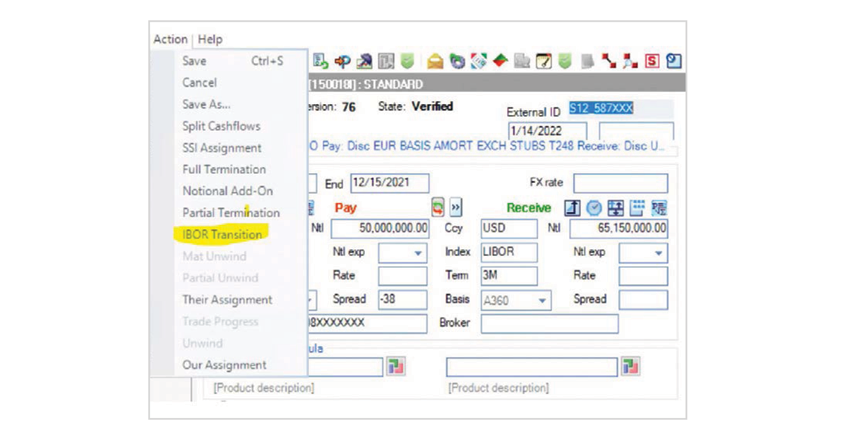
The below-mentioned RFR Transition window opens. Select the checkbox “Transition to new RFR trade” and Transition Method as blank.
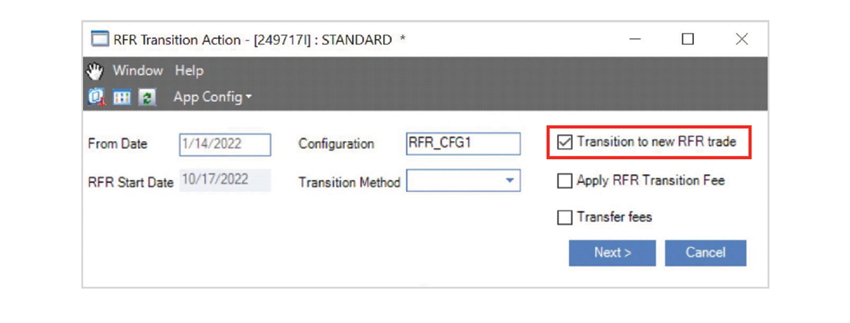
2. CCP Terminate and Create New
In this method, select Fallback Method as “ISDA” and RFR Fixing method as “Rate Averaging” in the RFR Transition action window.
From Swap application window, Click on Action-> IBOR Transition.
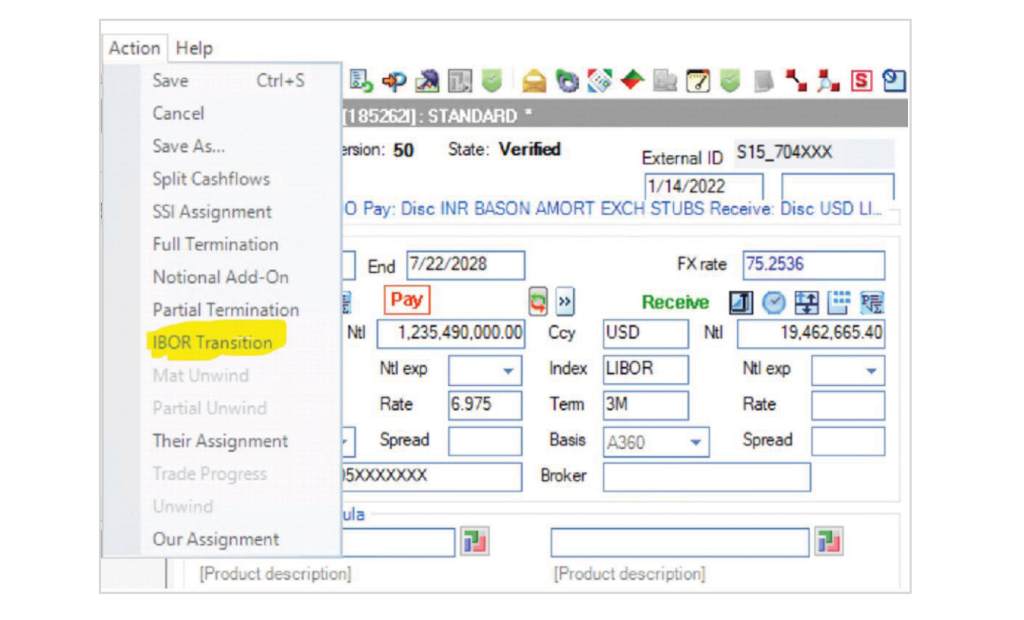
The below-mentioned RFR Transition window opens. Select the checkbox “Transition to new RFR trade” and Transition Method “CCP”.
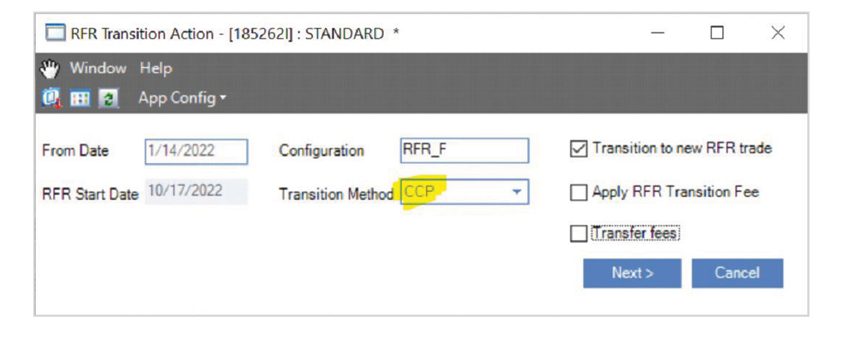
3. Standard Trade Amendment
The Trade Amendment method will modify the original IBOR trade. No new trade is created. The trade will have the RFR index applied for future periods.
From Swap application window, Click on Action-> IBOR Transition.
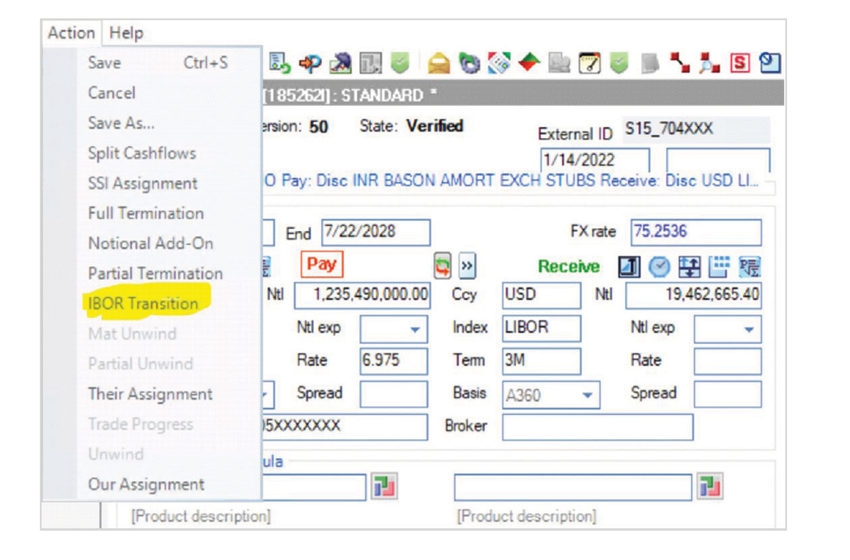
In the RFR Transition Action window, Uncheck Transition to new RFR trade and select Fallback Method as None.
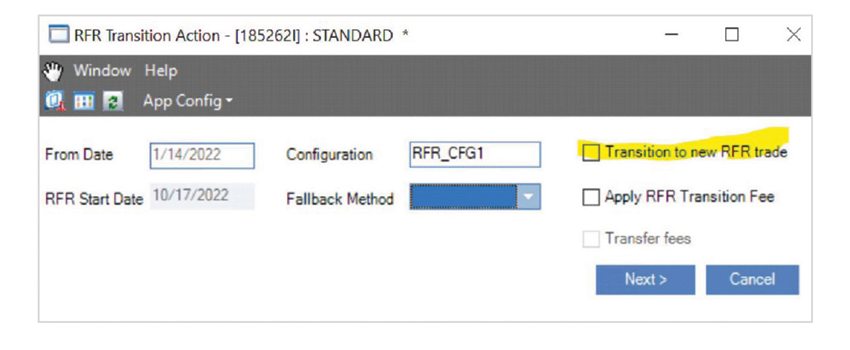
ISDA Fallback Amendment with RFR Fixing Method as Rate Averaging
From the Swap application window, Click on Action-> IBOR Transition.
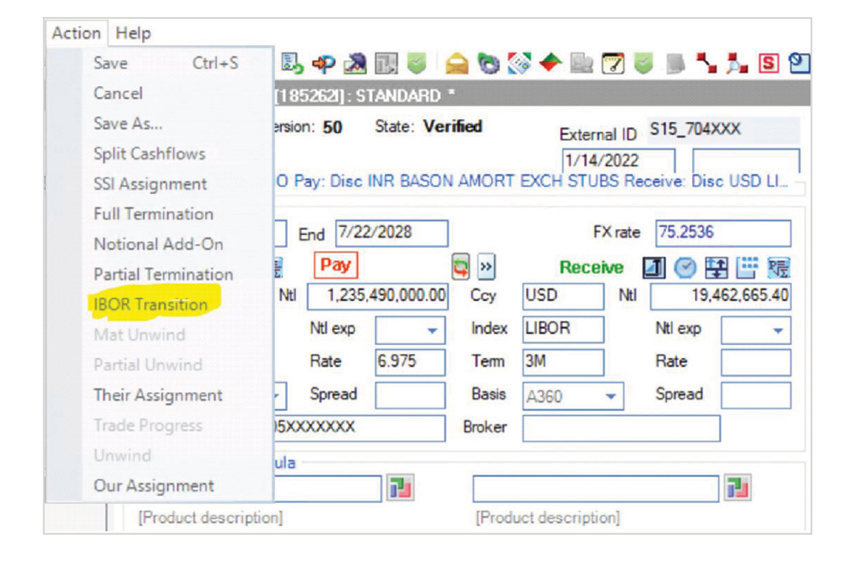
In this method, select Fallback Method as “ISDA” and RFR Fixing method as “Rate Averaging” in the RFR Transition action window.
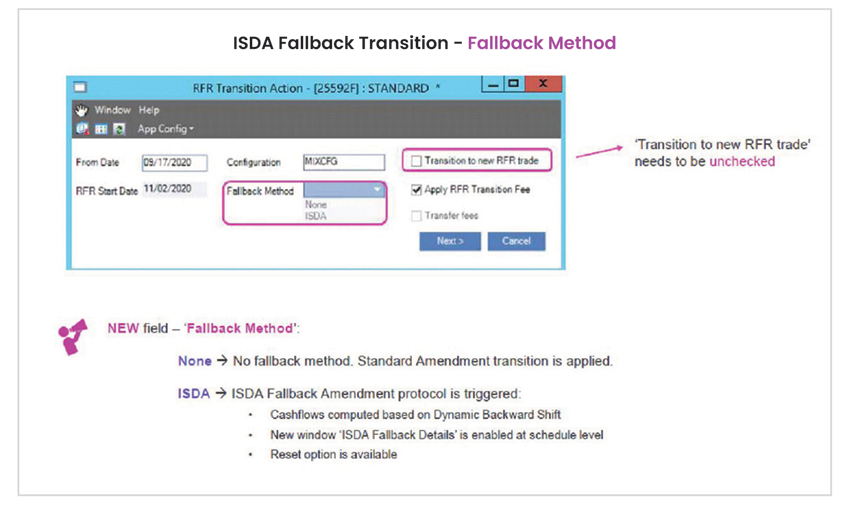
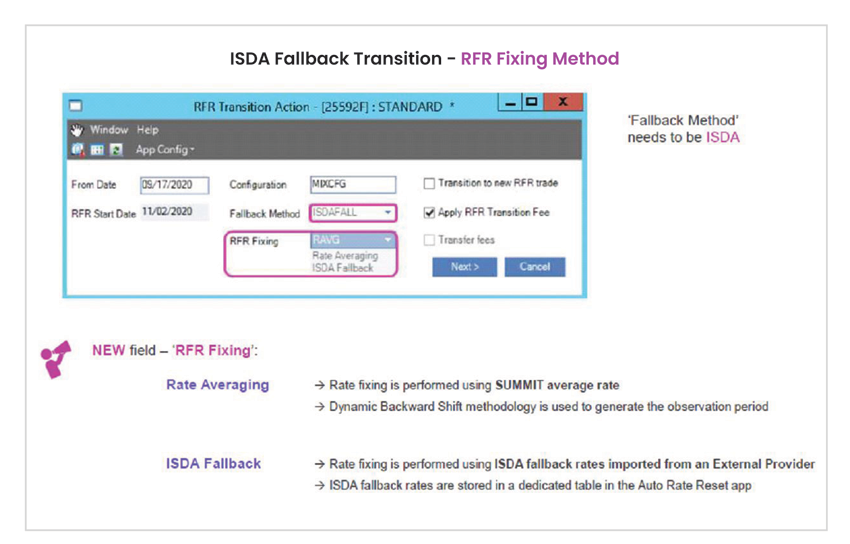
ISDA Fallback Amendment with RFR Fixing method as ISDA Fallback
In this method, Select the Fallback method as “ISDAFALL” and RFR Fixing method as “ISDA” in the RFR Transition Action window.
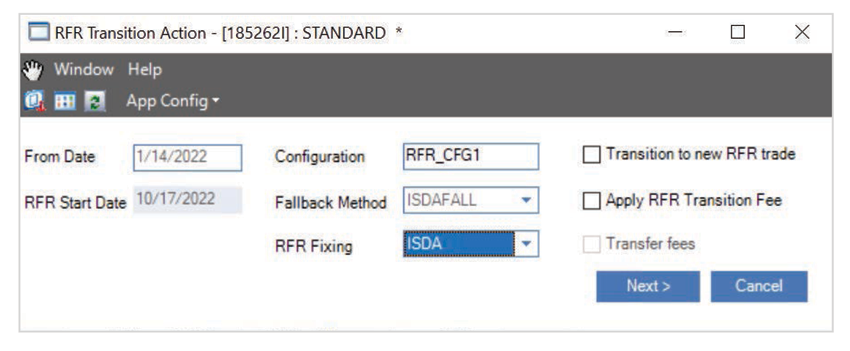
RFR Transition using Bulk Transition:
The RFR Transition Bulk Management application in Summit allows you to transition multiple IBOR index trades to RFR trades at once. Use the filters to load the verified trades on which you want to perform the RFR Transition action.
When performing RFR Transition Bulk action, the impact on the trades is the same as when action is applied at the trade level. When loading a filter in the RFR Transition Bulk Management application that contains both transitioned and non-transitioned trades, only the non-transitioned trades are displayed. All the transition methods, which can be performed at the trade level, can be performed in Bulk mode
as well.